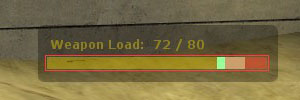|
While playing through Synergy on the Coop or Teamplay game modes, it is important to stay coordinated with your Team and be a good Team Player. Your Team is your strong point. The more players there are actively in the server, the harder your game will be - so keep your Team alive! Players are equipped with Player-Dispensible Health Vials (also known as PDHVs). Though these health vials may be used on yourself for some health, it doesn't do nearly as much as it could have done if you used it on your team! Does your teammate require some ammo? No problem! You can drop some ammo from your active weapon, or pass it to him directly, as long as you've got some in your reserve. Or perhaps you are out of ammo? You can drop your empty weapon to someone who has ammo for that weapon. It's all about being a Team Player when it comes to coop, or even Teamplay games. If you're wondering about some of the new functions implemented in Synergy, then you might also want to take a look at the following console commands and variables.
Also notice the green section on the bar - this indicates the size of your currently active weapon.
If someone is being a real pain-in-the-ass, or you want to play a different map, you may start a vote (if the server allows it) by typing the following into console or player chat:
vote <yes/no> <kick/map> <name of person to kick/map to change to>
For example, to kick a player named "GUY", this is what you would enter:
vote yes kick GUY
Once a vote has been initialized, you may vote with or against the task by typing in:
vote yes
You may only start a new vote if there is currently no active vote taking place. vote no |
|